|
Delphi Web Designer - Felix John COLIBRI. |
- abstract : a tiny Delphi "RAD Web Designer", which explains how the Delphi IDE can be used to generate .HTML pages using the Palette / Object Inspector / Form metaphor to layout the page content
- key words : Delphi HTML Web site generator
- software used : Windows XP Home, Delphi 6
- hardware used : Pentium 2.800Mhz, 512 M memory, 140 G hard disc
- scope : Delphi 6, Delphi 7, Delphi 8, Delphi 2005, Delphi 2006, Turbo Delphi for Windows, Delphi 2007
- level : Delphi Web developer
- plan :
1 - Delphi Web Designer
We will present a small HTML generator which uses the Delphi IDE to layout the different page elements. The developer creates pages in the same way that he builds Windows application: - by selecting controls from the Palette
- and droping them on a tForm
The tForm is the template of the future HTML page, and this tForm is analyzed to generate the .HTML page. This is only a proof-of-concept application, which allows to understand how the
.HTML generation part of tools like IntraWeb can work.
2 - The RAD HTML generator 2.1 - An .HTML target page Let's assume that we want to generate the following simple .HTML page:
To produce .HTML pages, we must generate an .HTML file with a content similar to:
<HTML>
<BODY>
<FORM method="POST" ACTION="http://127.0.0.1/scripts/training.exe"><BR>
<TABLE width="100%">
<TR >
<TD >
<TABLE width="100%" bgcolor="#FFBBFF">
<TR >
<TD width="22%" valign=top>
<IMG SRC="pascal_institute_2.jpg">
</TD>
<TD >
<H3>Delphi Training Courses</H3>
</TD>
</TR>
</TABLE>
</TD>
</TR>
<TR >
<TD >
<TABLE width="100%" cellpadding=4>
<TR >
<TD width="23%" bgcolor="#FFBBFF" valign=top>
<A HREF="delphi_tutorial">Delphi Tutorial</A><BR>
<A HREF="dellphi_2006">Delphi 2006</A><BR>
<A HREF="interbase_client_server">Interbase C/S</A>
</TD>
<TD bgcolor="#FFFFFF">
The Pascal Institute organizes each month
Delphi Trainings. To get the list of all
available dates:<BR>
<UL>
<LI> Delphi Tutorial
<LI> Delphi 2006 for .Net
<LI> Interbase Client Server<BR>
</UL>
To get the full documentation, and the
calendar of the next sessions, please
enter your e-mail and
clic the "Submit" button:<BR>
<INPUT TYPE="text" NAME="Edit1" VALUE="my.mail@xxx"> <BR>
<INPUT TYPE="submit" NAME="Button1" VALUE="submit"> <BR>
</TD>
</TR>
</TABLE>
</TD>
</TR>
<TR >
<TD >
<TABLE width="100%" bgcolor="#FFBBFF">
<TR >
<TD width="23%" valign=top>
</TD>
<TD >
<A HREF="index">Felix Colibri Home</A><BR>
<A HREF="source_code">Articles</A> with
full Source Code<BR>
</TD>
</TR>
</TABLE>
</TD>
</TR>
</TABLE>
</FORM>
</BODY>
</HTML>
|
2.2 - The tControl to .HTML tag mapping The above file contains 2 kind of elements - layout parts, which tell where the the content will show up in the page
- content part such as text, images, buttons etc
In our .HTML file, we chose to use an .HTML TABLE to partition the display surface. Alternately, we could have used an .HTML DIV and XY pixels. And for the content part, we chose to handle - free text with bullets and links
- headers (titles)
- images
- Buttons and Input boxes
We decided to use the following mappping: - the page blocks will be defined by tPanels, as usual in a Delphi tForm
- free text will be contained in tMemo, and in addition
- bullets (1 level) will be minus characters, indented at the start of a line
- links will be written between "<" and ">"
- headers will be in tLabels
- images are loaded from tImage
- Buttons and Input boxes will be represented by tButtons and tEdits
2.3 - The Delphi template tForm
Using those conventions, we came up with the following tForm: 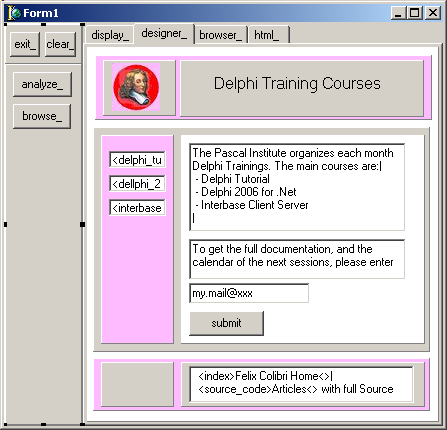
2.4 - The HTML generator
We use a descendent of our c_text_generator which places the result in a tStringList. The generator receives the main tPanel as a parameter, and simply analyzes all
tControls by looking into the tPanel.Controls array: - a first pass is used to look for the child tPanels, which allow to compute the TABLE cell width
- the second pass extracts the non-tPanel children and generates .HTML code depending on the tControl type
With more details
2.5 - The Result
After generating the .HTML, we load it back into a tWebBrowser component, and this is the result: 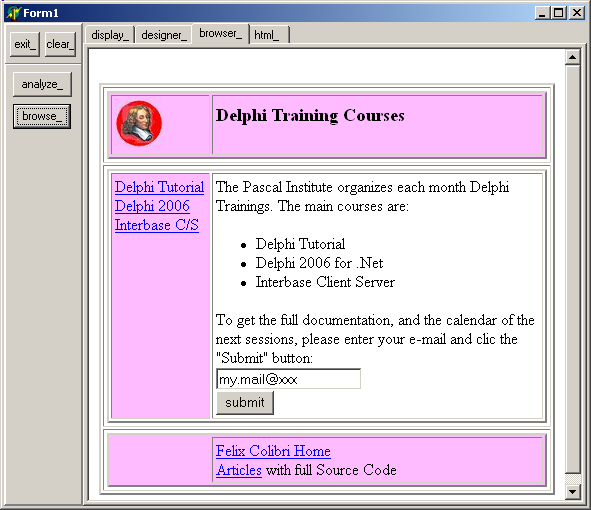
3 - Building Web Sites with Delphi 3.1 - Improving the designer The presented project is just a token designer. Many, many improvements would be required to make it somehow usable. To name a few:
- the tMemo is not well suited for entering .HTML text, because of the way Returns are handled: the Lines property editor has a fixed size, and when we close this editor, the line breaks are set by the tMemo width. So we
hacked our way around this by using "|" as the "<BR>" .HTML marker
In fact we should write some kind of .HTML editor, with all the color, mode (bold, italic, size) features
- the use of tPanels to set the page proportions is also quite akward. We should use a tStringGrid kind of editor, which would the user resize the rows and colums sizes
- if we take the component route, with property editors, we could also place the .HTML generation into a component editor, and load the result in the tWebBrowser at design time
In addition:
- the experiment also demonstrates that building web pages requires an elementary knowledge of .HMTL: what the basic tags are, how the browser formats the lines etc
- an .HTML designer requires
- either a complex framework with lots of dedicated components
- or many conventions with a matching transformer
For instance, to display bold characters you can have a special "bold"
speedbutton which will be used by the text editor to add the bold text, or some special maker which will surround some text pieces which will be transformed as "<B>" and "</B>" tags by the transformer
- We used the tWebBrowser component. Another route would have been to launch Internet Explorer, or event let the developer click on the .HTML file which will in turn start Internet Explorer.
- the use of the Delphi IDE to layout text is also at the heart of many reporting tools, like Quick Report: the developer drops some specialized components on the tForm, and an analyzer produces the result using the components layout
3.2 - The different Products There are many other way to build Web sites with Delphi. To name a few: - non-RAD approaches:
- CGI or ISAPI helper libraries (hRef or similar)
- WebBroker and DataSnap, which are part of Delphi
- RAD building tools
- Intraweb from AtoZed
- Internet Express Web (IEW) from Developper Express
- on the Microsoft front, there are .ASP and .ASP .NET
Here are a couple of links with comparisons of the IntraWeb, Developer Express and Asp.Net approaches, with additional references:
3.3 - Our Site Building Framework Note that we use a different approach to create our pages. Our site mainly contains static text pages with a couple of images. So a text editor is more appropriate than a "component layouter". Therefore:
- we simply write pages with our custom Ed editor. This is a simple text editor like Notepad, and writing the text is lightning fast. And in addition to the content that you see, each page also contains
- markers to incorporate .PNG images
- simple typographic tags to delimit .HTML links or headers, add bullets or other typographic features
- the .ED file is placed in the appropriate folder. The disc organization
exactly mirrors the hierarchical site path organization
- we then use another Delphi application, SiteEditor to transform each .ED editor file into an .HTML file.
The navigation links are built according to the disk pathes
The generator also adds the purple outer region which contains: - the top location link (where you are in the page tree)
- the left-side indented menu
- the bottom addresses
By the way, the color surrounding our pages is not "pink", as some of you wrote, but "purple". Purple is the color of the cardinals (catholic bishops), and Blaise PASCAL
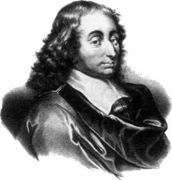
the French philosopher was associated with the Jansenist catholic movement. But PASCAL was also a brilliant mathematician, and this is why the Zurich
scientist and Swiss Federal Institute of Technology Professor Niklaus WIRTH

named one of his languages "Pascal". While we are at it, I can't resist to tell this other story: in 1980, I subscribed to the "Call Apple" magazine. One day, some reader enquired where
this "Pascal" name came from. There was no Wikipedia in those times. So, to oblige, another learned reader nicely explained: "Pascal was a Swiss Monk" ...
4 - Download the Sources Here are the source code files:
The .ZIP file(s) contain: - the main program (.DPR, .DOF, .RES), the main form (.PAS, .DFM), and any other auxiliary form
- any .TXT for parameters, samples, test data
- all units (.PAS) for units
Those .ZIP
- are self-contained: you will not need any other product (unless expressly mentioned).
- for Delphi 6 projects, can be used from any folder (the pathes are RELATIVE)
- will not modify your PC in any way beyond the path where you placed the .ZIP (no registry changes, no path creation etc).
To use the .ZIP: - create or select any folder of your choice
- unzip the downloaded file
- using Delphi, compile and execute
To remove the .ZIP simply delete the folder. The Pascal code uses the Alsacian notation, which prefixes identifier by
program area: K_onstant, T_ype, G_lobal, L_ocal, P_arametre, F_unction, C_lasse etc. This notation is presented in the Alsacian Notation paper.
As usual:
- please tell us at fcolibri@felix-colibri.com if you found some errors, mistakes, bugs, broken links or had some problem downloading the file. Resulting corrections will
be helpful for other readers
- we welcome any comment, criticism, enhancement, other sources or reference suggestion. Just send an e-mail to fcolibri@felix-colibri.com.
- or more simply, enter your (anonymous or with your e-mail if you want an answer) comments below and clic the "send" button
- and if you liked this article, talk about this site to your fellow developpers, add a link to your links page ou mention our articles in your blog or newsgroup posts when relevant. That's the way we operate:
the more traffic and Google references we get, the more articles we will write.
5 - The author Felix John COLIBRI works at the Pascal
Institute. Starting with Pascal in 1979, he then became involved with Object Oriented Programming, Delphi, Sql, Tcp/Ip, Html, UML. Currently, he is mainly
active in the area of custom software development (new projects, maintenance, audits, BDE migration, Delphi
Xe_n migrations, refactoring), Delphi Consulting and Delph
training. His web site features tutorials, technical papers about programming with full downloadable source code, and the description and calendar of forthcoming Delphi, FireBird, Tcp/IP, Web Services, OOP / UML, Design Patterns, Unit Testing training sessions.
|